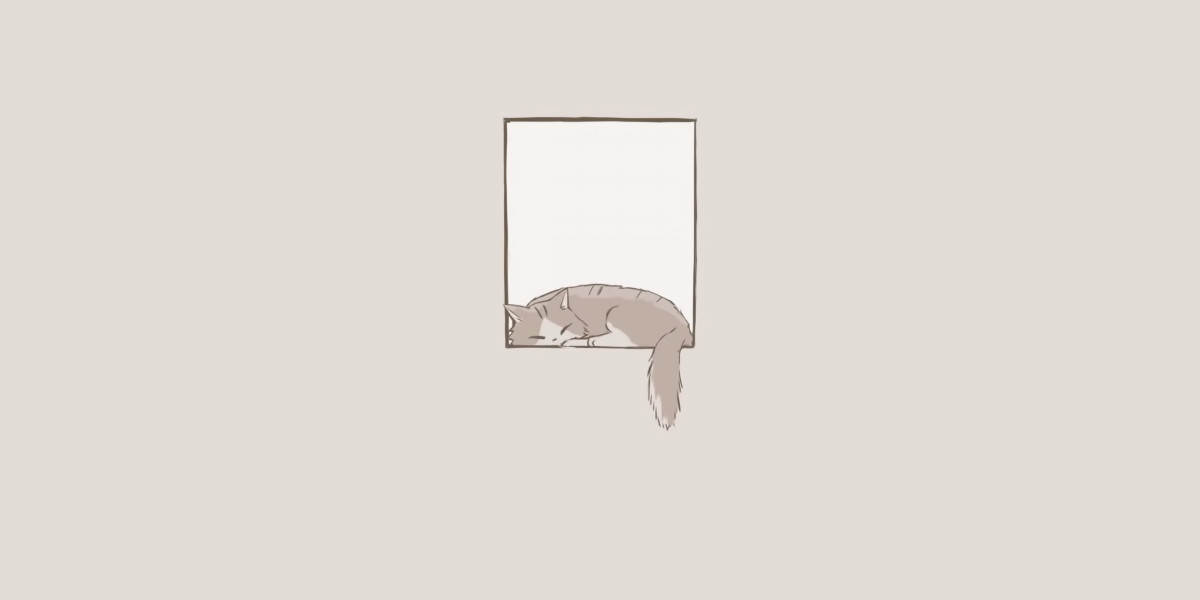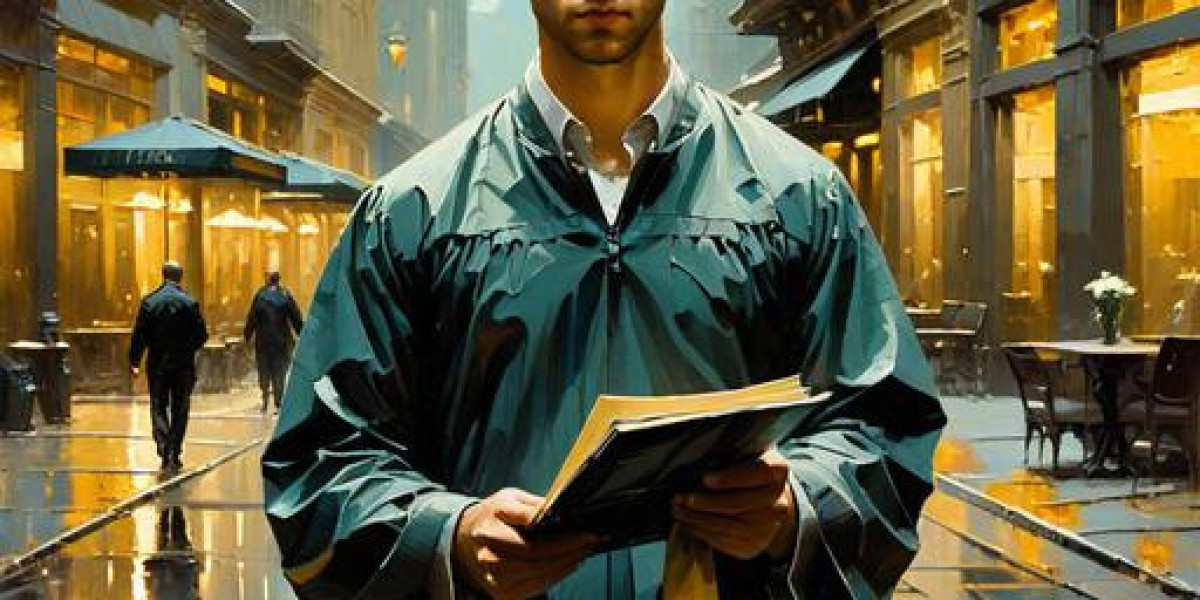Introduction:
Installing a smart home control panel should be simple, and the YC-SM10P 10.1 inch Smart Home Control Panel ensures just that. This guide will walk you through the installation process, so you can get your new smart control panel up and running in no time.
Step-by-Step Installation:
Prepare the Wall Box:
Make sure your wall box is compatible with the YC-SM10P. The universal bracket system allows for flexibility, so it can fit various types of boxes, including 86, US, and EU wall boxes.Connect the Ethernet Cable:
The POE feature eliminates the need for separate power cables, making installation simpler. Just plug in the Ethernet cable for both power and data connection.Mount the Control Panel:
Once your wall box is ready and the Ethernet cable is connected, mount the control panel securely using the provided brackets.Power Up and Configure:
Once the YC-SM10P is powered on, follow the on-screen setup instructions to configure your smart home control system. You’ll be able to link it with your devices and start controlling your home right away.
Customization Options:
During the setup process, you'll have the option to personalize your control panel. This includes changing the model number and adding your company’s logo for OEM customization.
Conclusion:
Installing the YC-SM10P Smart Home Control Panel is a hassle-free process, thanks to its simple setup, POE power support, and universal compatibility with various wall boxes. Once installed, it’s ready to transform your home into a fully connected, smart space.
4 inch Smart Home Touch Control Panel
5 inch Smart Home Touch Control Panel
5.5 inch Smart Home Touch Control Panel
6 inch Smart Home Touch Control Panel
7.6 inch Smart Home Touch Control Panel
8 inch Smart Touch Control Panel
10.1 inch Smart Touch Control Panel
11.6 inch Smart Touch Control Panel
14 inch Smart Touch Control Panel
PTZ Camera Touchscreen Controller
YC-SM41P (White) 4 inch Smart Home Automation Touch Control Panel
YC-SM41P(Black)4 inch Smart Home Automation Touch Control Panel
5"Smart Home Touch Control Panel
YC-SM55P 5.5 inch Smart Home Touch Control Panel
YC-SM06P(Black) 6"Smart Home Automation Touch Control Panel with LED Light Option
YC-L76(Black)7.6″ Smart Square LCD Display Home Automation Touch Control Panel
YC-SM08M 8″ PoE Smart Home Automation Touch Control Panel
YC-SM116P(Android 11 / Linux) 11.6″ Smart Home Automation Touch Control Panel
YC-SM116P (Ubuntu)11.6 inch Smart Home Automation Touch Control Panel
YC-SM116P(Debian)11.6 inch Smart Home Touch Control Panel with RK3568
YC-PTZ10 PTZ Camera Touch Screen Controller with 3D/4D Joystick
Is the Raspberry Pi a microprocessor?
How Does Portworld’s Smart Control Panel Integrate with Zigbee?
Best Smart Control Panels for Home Automation: Elevating Your Smart Home Experience with Portworld
Why Smart Home Control Panels are the Future of Home Automation
Understanding Smart Home Control Panels: The Heart of Home Automation
What is a Smart Control Panel for Home Automation?
Unlocking the Power of Raspberry Pi for DIY Projects and Automation
How to Use a PTZ Camera Controller?
Why Choose the YC-PTZ10 PTZ Camera Controller by Portworld?
What’s the Most Useful Smart Home Feature?
Smart Home Hub Recommendations?
What Are Your Must-Have Smart Home Devices and Why?
A stunning wood-grain display!
What is a smart home and what are the benefits?
How Does KNX Apply to Smart Home Control Panels?
How does smart control panel work?
Why Choose Smart Home Automation?
What is a PTZ camera controller?
What is a Raspberry Pi and what can I do with it?
What is Smart Home Automation and How does it Work?
Why is the Raspberry Pi so popular?
Understanding PortPi and Raspberry Pi?
What is RK3588?
What is a Smart Home Control Panel?
How to Install the YC-SM10P Smart Home Control Panel
Unleashing Power and Performance: Meet the RK3576 Processor
YC-SM41P – 4" Smart Home Automation Touch Control Panel